This website stores cookies on your computer. These cookies are used to collect information about how you interact with our website and allow us to remember you. We use this information in order to improve and customize your browsing experience and for analytics and metrics about our visitors both on this website and other media. To find out more about the cookies we use,
see our Privacy Policy.
Network Attached Storage Buying Guide
A Complete Guide to Finding the Network Attached Storage that Fits Your Business Needs
In today’s data-driven world, efficient and secure data storage solutions are crucial for both individuals and businesses. Network attached storage (NAS) has emerged as a versatile solution, offering low-cost, easy-to-access, centralized file storage that is accessible across a network. NAS systems are designed to provide robust data protection, seamless remote access, and scalability to accommodate growing data needs.
This buying guide will walk you through everything you need to know about NAS, from its key features and benefits to how to choose the right NAS for your specific needs.
This buying guide will walk you through everything you need to know about NAS, from its key features and benefits to how to choose the right NAS for your specific needs.
What Is Network Attached Storage?
Network attached storage (NAS) is a dedicated file storage device that connects to a network, allowing multiple users and devices to access and share data. Unlike traditional external hard drives, which typically connect directly to a single computer, NAS operates as a standalone device that integrates seamlessly into your network environment. This integration facilitates centralized data storage, making it an ideal solution for both home users and businesses looking to streamline their data management.Network Attached Storage Buying Guide Topics
Most Popular Network Attached Storage
Types of Network Attached Storage

Network attached storage (NAS) devices are typically classified based on their intended level of usage and fall into three main categories. Prices vary depending on features such as storage capacity, the number of bays, and additional options like connectivity and cloud storage.
Enterprise NAS
Enterprise NAS devices are designed for organizations that need to store and share vast quantities of data, including virtual machine (VM) images, and expand rapidly across multiple geographical areas. These systems can scale to provide petabytes of storage, support thousands of client systems, and offer advanced clustering capabilities to mitigate single points of failure. Modern enterprise NAS devices often include advanced encryption and compression, making them ideal for large-scale data operations. Rack mounting is a common physical characteristic of these devices, enabling efficient use of space and easy integration into existing server environments.Small Business NAS
NAS devices for small and medium-sized businesses (SMBs) offer a more complex setup compared to consumer models, accommodating a few users, a shared printer, and an Internet connection. These devices centralize data storage, simplifying data sharing, remote access, and backup processes. By providing a single storage point, SMB NAS solutions prevent data silos and streamline backup operations, making them ideal for businesses needing efficient data management and easy access for all users.Consumer NAS
Consumer NAS devices are used for both professional and personal file sharing, such as creating a personalized media server for music or photos. These devices allow users to back up, synchronize, and remotely edit files, creating a private network for seamless file sharing and immediate printing services. Consumer NAS solutions are designed for ease of use, making them accessible for home users and small groups who need reliable and straightforward data management.
Category |
Target Users |
Storage Capacity |
Clustering Support |
Common Features |
|---|---|---|---|---|
| Enterprise NAS | Large organizations | Petabytes | Yes | Advanced encryption, compression, rack-mounted |
| Midmarket NAS | Mid-size businesses | Hundreds of terabytes | No | Robust data management, no clustering |
| Consumer NAS | Home users and small businesses | Up to several terabytes | No | Personalized media server, cloud NAS service model |
Key Features of Network Attached Storage

Network attached storage (NAS) solutions come equipped with a range of features that make them indispensable for both personal and business use. These features enhance the functionality, security, and accessibility of NAS devices, ensuring they meet the diverse needs of users. Key features of network attached storage (NAS) include:
- Centralized storage: By consolidating data from multiple sources into a single, centralized repository, NAS simplifies data access and management.
- Data redundancy and backup: Network attached storage (NAS) systems support various RAID (redundant array of independent disks) configurations, which combine multiple hard drives into a single unit to provide data redundancy and improve performance. This setup ensures that data remains safe even if one of the drives fails.
- Automated backups: Many NAS devices come with built-in backup solutions that automatically create copies of your data at regular intervals. This feature helps safeguard against data loss due to accidental deletions, hardware failures, or cyber threats.
- Remote access: One of the standout features of NAS is its ability to provide remote access to stored data. Users can securely access their files from anywhere in the world with an Internet connection. This remote accessibility makes NAS an excellent choice for businesses with remote or mobile workforces and for individuals who need to access their files on the go.
- Collaboration: Network attached storage (NAS) enables multiple users to access and work on the same files simultaneously, facilitating collaboration within teams and organizations. Shared folders and synchronized data ensure that everyone has access to the most up-to-date information.
- Access control: With network attached storage (NAS), administrators can set user permissions to control access to specific files and folders, ensuring that sensitive data remains secure and only accessible to authorized users.
- Scalability: Network attached storage (NAS) systems are highly scalable, allowing users to easily expand their storage capacity by adding more drives as their data needs grow without requiring a complete overhaul of the existing infrastructure. This makes them a cost-effective, long-term investment for both individuals and businesses.
- Secure file sharing: Network attached storage (NAS) devices facilitate secure file sharing over the Internet, enabling users to share large files with colleagues, clients, or family members without relying on third-party cloud services.
- Media streaming: Network attached storage (NAS) devices can serve as media servers, allowing you to stream movies, music, and photos to multiple devices simultaneously. This feature is particularly beneficial for households with diverse multimedia needs.
- Application hosting: Many NAS systems support various applications, such as email servers, Web servers, and virtualization, extending their functionality beyond simple file storage.
- High performance and reliability: Network attached storage (NAS) devices are optimized for high performance, with support for fast network connections such as Gigabit Ethernet, 10GbE, and even higher speeds. Some NAS systems also support SSD caching and tiered storage to boost performance for critical applications. Reliable hardware components, including high-quality processors, RAM, and storage drives, ensure consistent performance and long-term durability.
- Cost-effectiveness: Network attached storage (NAS) reduces the need for multiple storage solutions and associated maintenance costs. In addition, compared to public cloud services, NAS offers a lower cost per gigabyte of storage. This cost efficiency makes NAS an attractive option for users with substantial data storage needs, such as businesses with large datasets or individuals with extensive media collections.
Key Components of Network Attached Storage
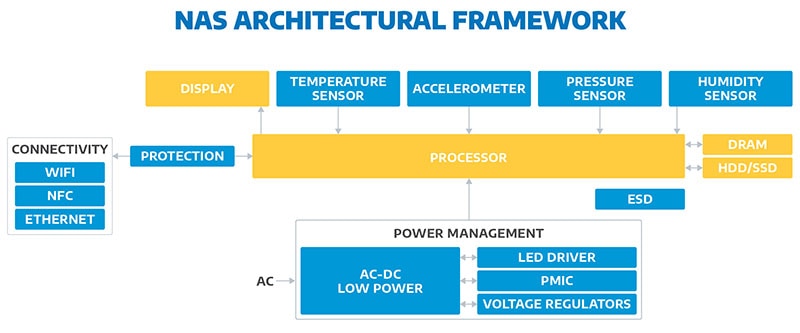
A typical Network Attached Storage (NAS) device consists of these major components:
- CPU (Central Processing Unit)
The CPU is the core of every NAS device and is responsible for running the NAS operating system (OS), handling data read and write operations, managing user access, and integrating with cloud storage if applicable. Unlike general-purpose CPUs found in typical computers or servers, NAS devices often use specialized CPUs optimized for high performance and low power consumption in storage scenarios. - Network interface
The network interface connects the NAS device to the local network, allowing users to access and manage data over the network. For desktop or single-user NAS devices, direct connections like USB or limited wireless (Wi-Fi) may be available. However, business-oriented NAS devices that will be used for data sharing and file serving capabilities require a physical network connection, usually via a cabled Ethernet interface. A high-speed network interface is crucial for ensuring fast data transfer rates and smooth access to stored files. - Operating system (OS)
The OS in a NAS device organizes and manages the hardware, making storage accessible to clients, including users and applications. While simpler NAS devices might not emphasize a specific OS, more advanced systems may use dedicated operating systems such as Netgear ReadyNAS, QNAP QTS, Zyxel FW, or TrueNAS Core. These OS options provide various features and management capabilities, enhancing the functionality and user experience of the NAS device. - RAID controllers
The RAID controller manages the RAID configuration, controlling how data is distributed across multiple drives. It ensures data redundancy and improves performance by enabling parallel read/write operations. RAID controllers can be integrated into the NAS motherboard or added as separate hardware components, depending on the device’s design and intended use.
- Storage drives
NAS devices offer physical storage, typically through disk drives, which may include traditional magnetic HDDs, SSDs, or other non-volatile memory devices. Many NAS systems support a combination of these storage types. To enhance redundancy and performance, NAS devices often use logical storage organization methods like RAID (redundant array of independent disks). The CPU manages these logical storage configurations, ensuring data is stored efficiently and securely.
Hard disk drives (HDDs) or solid-state drives (SSDs): HDDs and SSDs are the primary storage media used in NAS devices. HDDs offer high capacity at a lower cost, while SSDs provide faster data access speeds and higher performance. These drives can be configured in various RAID levels to balance data redundancy, performance, and capacity according to the user’s needs.
- Processor and RAM
The processor (CPU) and RAM are critical for the overall performance of the NAS device. The CPU handles data processing tasks, while RAM provides temporary storage for active processes and improves multitasking capabilities. Higher-end NAS devices feature powerful multi-core processors and ample RAM to support demanding applications and multiple concurrent users. - Power supply
A reliable power supply is needed to protect the storage volumes and data, and an uninterruptible power supply (UPS) device is recommended. Ensure the UPS provides adequate wattage and is high efficiency. Also, consider redundant power supplies for reliability. You can also reduce long-term operational costs and ensure proper ventilation to prevent overheating by selecting a NAS with energy-saving features. Verify the UPS’s compatibility with your NAS, including connector types and voltage requirements, and consider future expansion needs. Finally, opt for reputable brands with good warranties and customer support to ensure reliability. - NAS enclosure or chassis
The enclosure houses all the components of the NAS device, including the drives, power supply, and cooling system. It provides the physical structure and connectivity for the internal components. Enclosures vary in size and design, from compact single-bay units to large, rack-mounted multi-bay systems.
How NAS Devices Work

Network attached storage (NAS) devices operate by connecting to your local network via the network interface, allowing multiple users and devices to access the stored data. Here’s a simplified overview of how a NAS functions:
- Data storage: Users store data on the NAS device by transferring files over the network. The data is saved on the installed drives, which can be configured in various RAID levels for redundancy and performance.
- Data access: Authorized users can access stored data both remotely and locally using computers, smartphones, or other networked devices. Administrators can manage access through user permissions and controls. For companies importing numerous images daily, streaming data to the cloud can cause latency issues. Instead, they use enterprise-class NAS to store images, with cloud caching maintaining connections to on-premises data. Higher-end NAS products are equipped with enough disks to support redundant arrays of independent disks (RAID), a storage configuration that combines multiple hard disks into one logical unit to enhance performance, availability, and redundancy.
- Data management: NAS devices often include a Web-based interface or management software that allows administrators to configure settings, manage users, set up backups, and monitor system health. This interface simplifies the administration of the NAS and ensures optimal performance and security.
How to Choose the Right NAS

Selecting the right network attached storage (NAS) device is crucial to ensuring it meets your specific data storage and management needs. The following considerations will guide you in choosing the most suitable NAS for your requirements:
Assess storage needs
Begin by assessing your current data storage needs. Calculate the total amount of data you have and consider how it is currently being stored and accessed. Consider future data growth. Estimate how much additional storage you might need in the next few years based on factors like business expansion, increased data generation, and the introduction of new applications.Once you have a clear understanding of your storage needs, you can determine the appropriate NAS solution. If your storage needs are relatively modest, a smaller NAS device with fewer bays and lower capacity may be sufficient. These models are often more cost-effective and easier to manage. However, if you anticipate significant data growth or require high performance and redundancy, opt for a higher-end NAS solution with multiple bays and support for RAID configurations. This ensures scalability, enhanced performance, and data protection. Additionally, consider NAS devices with cloud integration features if you need to maintain seamless access and backup capabilities.
Performance requirements
SSDs provide faster data access speeds and better performance, which is ideal for performance-intensive applications like video editing, virtualization, and database management. However, they come at a higher cost per gigabyte compared to HDDs. If performance is not the primary concern, then HDDs offer higher storage capacities at a lower cost per gigabyte.Reliability
An effective NAS system should facilitate rapid recovery from downtime. In addition to ensuring continuous operation, large enterprise NAS units must handle heavy usage efficiently. Consider features like fault tolerance and error recovery capabilities to enhance system reliability.Security
One of the primary advantages of a NAS is the protection of sensitive data from unauthorized access. When enabling remote access for users, it’s crucial to ensure that information remains secure. Many NAS devices offer advanced encryption options to safeguard your data.Network speed
Gigabit Ethernet is standard for most NAS devices, offering adequate performance for typical home and small business use. For environments requiring high-speed data transfer, such as media production or large enterprise setups, consider NAS devices that support 10 Gigabit Ethernet (10GbE) or even higher speeds.Connectivity options
Ensure the NAS device has sufficient Ethernet ports to connect to your network infrastructure. Multiple Ethernet ports can support link aggregation for increased throughput and redundancy. Some NAS devices offer wireless connectivity, providing flexibility in placement and easy integration into Wi-Fi networks.RAID configurations
- RAID 1 (mirroring) provides data redundancy by duplicating the same data on two drives. It’s suitable for users who prioritize data protection over storage capacity.
- RAID 5/6 (striping with parity) offers a good balance of performance, storage capacity, and data redundancy by distributing parity information across multiple drives. RAID 6 provides additional redundancy by using double parity.
- RAID 10 (mirroring and striping) combines the benefits of RAID 1 and RAID 0, providing high performance and redundancy, but requires at least four drives and offers less usable storage capacity.
Scalability
Consider the number of drive bays available in the NAS device. Multi-bay NAS devices offer greater flexibility and future-proofing by allowing you to add more drives as your storage needs grow. Some NAS systems support expansion units, enabling you to add additional storage capacity without replacing the existing NAS unit.Budget considerations
Entry-level consumer NAS devices start around $150, while high-end enterprise NAS solutions can cost thousands of dollars. Choose a NAS device that fits your budget while meeting your performance and capacity needs.Ongoing and hidden costs
Be sure to account for ongoing costs such as drive replacements, power consumption, and potential upgrades like more RAM, higher-end drives, or additional network adapters. Some NAS devices may require subscriptions for advanced features or cloud integration services. Factor these into your total cost of ownership.User access controls
Ensure the NAS device allows for detailed user management, including setting permissions for different users or groups and role-based access controls (RBAC) to secure sensitive data.Ease of use
Complex NAS systems often require a dedicated IT professional for management. If you have limited resources, you’ll need a solution that requires minimal maintenance. Opt for a NAS that is easy to set up and can be operational with little effort. For enterprise solutions, while the initial labor and administrative costs may be higher, the long-term benefits will outweigh these expenses.NAS Evaluation Chart by Category and Feature
Consideration |
Consumer |
SMB |
Enterprise |
|---|---|---|---|
| Storage Needs | Modest, few bays, lower capacity | Moderate, several bays, scalable | Significant, high capacity, multi-bay, highly scalable |
| Performance Requirements | HDDs, adequate performance for general use | Mix of HDDs and SSDs for balanced performance | SSDs for high performance applications |
| Reliability | Basic fault tolerance | Enhanced fault tolerance and error recovery | High fault tolerance, rapid error recovery |
| Security | Basic encryption | Advanced encryption options | Advanced encryption and security features |
| Network Speed | Gigabit Ethernet | Gigabit Ethernet, some may support 10GbE | 10Gbe or higher |
| Connectivity Options | Single or limited | Multiple Ethernet | Multiple Ethernet ports, link aggregation, redundancy |
| RAID Configurations | RAID 1 or basic RAID | RAID 5/6 for balance of performance and redundancy | RAID 10 or advanced RAID configurations |
| Scalability | Limited, usually single or dual bay | Expandable, multi-bay | Highly expandable, support for expansion units |
| Budget Considerations | Low cost | Moderate cost | High cost |
| Ongoing Costs | Minimal, mostly initial cost | Consider drive replacements, power consumption | High ongoing costs, including upgrades and subscriptions |
| User Access Controls | Basic user permissions | Detailed user permissions, role-based access | Comprehensive user management and RBAC |
| Ease of Use | Easy to set up and manage | Requires some IT management, moderate setup complexity | Complex setup, requires dedicated IT management |
Network Attached Storage Use Cases

Network Attached Storage (NAS) systems are versatile and can be used in a variety of scenarios to address different data storage and management needs. Here are some common use cases and examples illustrating how NAS can be used effectively:
Personal use
Media streaming and storage
A NAS device can be used to store and stream a family’s digital media collection, including movies, music, and photos. The NAS serves as a centralized media hub, accessible from smart TVs, tablets, smartphones, and computers. Family members can enjoy their favorite media content from any device connected to the home network or remotely via the Internet.Home backups
An NAS device can automatically back up personal files from multiple devices, such as laptops, desktops, and mobile devices. The NAS ensures that important data, like family photos, documents, and personal projects, are securely backed up and protected from hardware failures or accidental deletions.Small business use
Centralized file storage and sharing
Small businesses can use a NAS device to store and share project files, client documents, and creative assets. Employees can access and collaborate on files from any computer in the office or remotely. The NAS provides a reliable and secure storage solution, reducing the reliance on third-party cloud services.Data protection and backup
A business can use a NAS device to back up sales records, inventory data, and financial documents. The NAS is configured with RAID 5 for data redundancy, ensuring that critical business data is protected against drive failures. Regular automated backups are scheduled to maintain data integrity and security.Enterprise use
Virtualization and high-performance storage
A large enterprise deploys a high-performance NAS solution to support its virtualization infrastructure. The NAS provides fast, reliable storage for virtual machines (VMs) and supports SSD caching to enhance performance. The enterprise benefits from the NAS’s scalability, adding more drives as the demand for storage grows.Collaboration and remote access
An enterprise can use a NAS system to facilitate collaboration among its global workforce. Employees from different office locations can access and share files securely over the Internet. The NAS supports role-based access controls (RBAC), ensuring that sensitive information is only accessible to authorized personnel.Other business use cases
Centralized repository for educational resources
Example: A university deploys a NAS device to store and manage educational resources, including lecture videos, research papers, and course materials. Students and faculty can access these resources from any device on campus or remotely. The NAS provides a reliable and scalable solution to handle the large volume of educational content.Media production and editing
Example: A video production company uses a NAS device to store and edit high-resolution video files. The NAS offers fast read/write speeds and supports multiple concurrent users, enabling editors to work on projects simultaneously. The NAS’s RAID configuration ensures data protection and high availability of critical media assets.Healthcare secure patient data storage
A medical clinic can use a NAS device to store patient records, medical images, and other sensitive data. The NAS provides secure storage with encryption and access controls, ensuring compliance with healthcare regulations like HIPAA. Regular backups and RAID configurations protect patient data from loss or corruption.Financial services regulatory compliance and data archiving
A financial services firm can use a NAS device to archive transaction records, compliance documents, and client communications. The NAS ensures that data is securely stored and easily retrievable for regulatory audits. The firm benefits from the NAS’s scalable storage capacity, accommodating the growing volume of archival data.Network Attached Storage FAQs
NAS provides network access, allowing multiple users to access data simultaneously. It offers advanced features like RAID for data redundancy and remote access. It also often includes additional functionalities like media streaming and automated backups.
Benefits include centralized data storage, improved data management, enhanced data security, remote access capabilities, and the ability to scale storage as needed. NAS also supports collaborative work environments by allowing multiple users to access and share data easily.
To secure your NAS, use strong passwords, enable encryption, regularly update the firmware, configure user permissions, and set up firewall rules. Many NAS devices also offer additional security features like two-factor authentication and VPN support.
If your NAS is configured with RAID, it can continue to operate and protect your data even if a drive fails. Depending on the RAID level, you can replace the failed drive without losing data. It’s important to regularly monitor the health of your drives and have a backup plan in place.
Yes, many NAS systems support integration with popular cloud storage services, allowing you to sync or back up your NAS data to the cloud for additional redundancy and remote access..
NAS is designed for file-level storage, making it ideal for sharing files over a network. SAN provides block-level storage, typically used for high-performance applications and databases. NAS is generally easier to set up and manage, while SAN offers higher performance and scalability for enterprise environments
Power consumption varies depending on the NAS model and the number of drives it supports. Generally, NAS systems are designed to be energy-efficient, but it’s important to check the specifications of the device to understand its power requirements.
Batch Add Products by Item #
16


