This website stores cookies on your computer.
These cookies are used to collect information about how you interact with our website and allow us to remember you. We use this information in order to improve and customize your browsing experience and for analytics and metrics about our visitors both on this website and other media. To find out more about the cookies we use, see our Privacy Policy.
Lenovo Introduces its First Copilot+ PC Enabled Mobile Workstations
Buying Guides
Make Informed Purchasing Decisions and Avoid the Pitfalls

Monitor Buying Guide
Finding the right monitor to fit your needs isn’t as simple as it seems. The search doesn’t start and end with a display size. There are a number of other factors to consider.Start by answering the question, “What is its intended use?” This will help you identify the necessary (and unnecessary) technologies and features you should consider. For instance, you may need HDR and 4K for graphic-intensive work, like animation and video editing, but they won’t be required for general office administration.
Check out our buying guide to help find the right monitor to fit your needs.
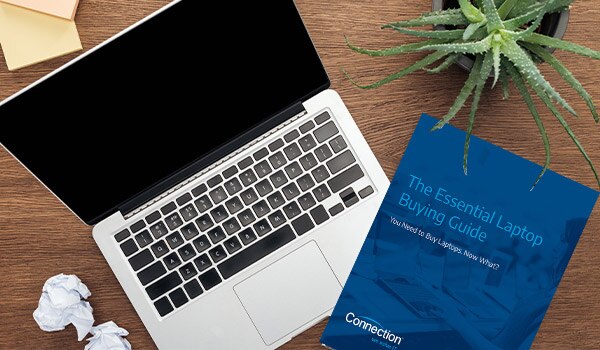
Laptop Buying Guide
Outfitting a mobile workforce—while improving collaboration and productivity—is no small task. There are a number of factors that need to be addressed to find the right laptop(s) that fit your small business technology needs and budget.- What operating system works best for your ecosystem?
- How long do you need to go between battery charges?
- Does your work environment need a ruggedized device?

Printer Buying Guide
Are you in the market for new printers? There are a number of questions you should evaluate when considering new printers for your office.What level of security and encryption do you need? Monochrome or color? What is the expected printing volume? How much memory do you need? Inkjet or laser? Is printing speed an important factor? How about print quality?
The answers to these questions will help you make an informed decision and help you avoid the common printer buying pitfalls that face small businesses today.

Data Storage Buying Guide
Looking for the perfect data storage solution? Your organization has unique data storage needs that no one-size-fits-all approach will meet. At Connection, we understand this, and we’ve got you covered.There are a number of things you need to consider like how much capacity you need. Should you investigate SATA or SAS? NVMe or PCLe? And what about hard disk drives vs. solid state drives?
To answer these questions and more, check out our Data Storage Buying Guide and discover the optimal data storage solution to fit your needs.
