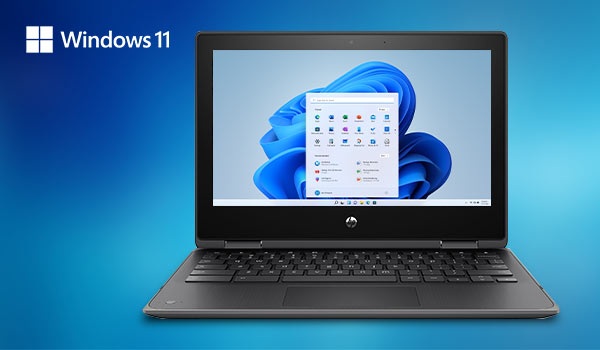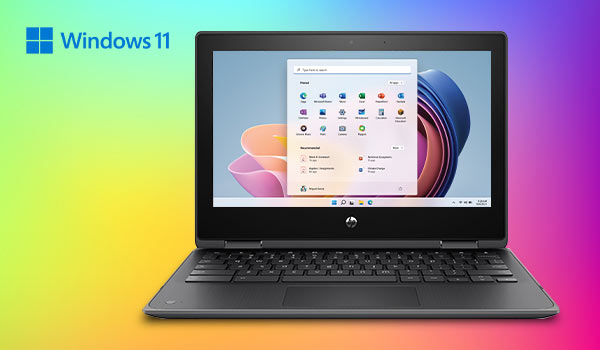Select a Windows version to review
 Features and benefits |
Windows 10 |
Windows 11 |
Windows 11 SE |
|---|---|---|---|
Education experiences designed for all |
|||
| Online and offline productivity backed up by the cloud | |||
| Improved accessibility with touch screen and voice typing | |||
Simple to deploy, manage, and secure |
|||
| Cloud-first device management supported by Intune and Azure Active Directory | |||
| Cloud managed only through Intune for Education | |||
| Runs all Windows applications (UWP Apps, PWA, and Win32) | |||
Optimized performance for low-cost devices |
|||
| Simplified User Experience (UX) with the versatility of Windows tuned for Education | |||
| Foreground application boost | |||
| Devices with > 128GB storage, or > 8GB memory, or higher performance CPU | |||
Upgrade from Windows 10 |