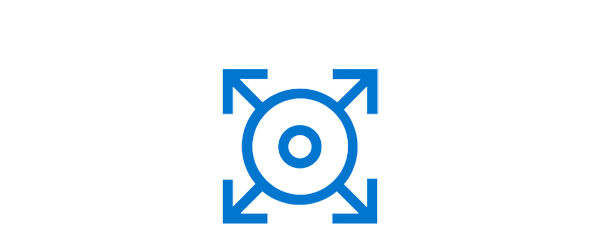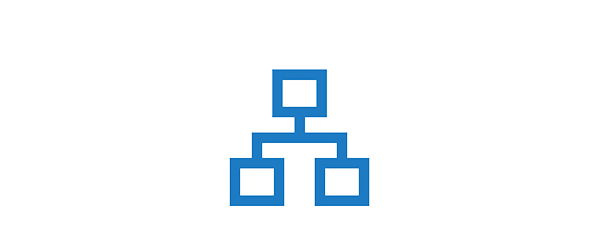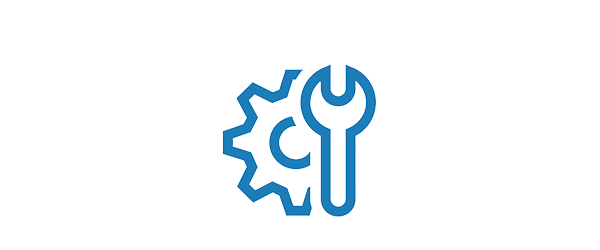This website stores cookies on your computer. These cookies are used to collect information about how you interact with our website and allow us to remember you. We use this information in order to improve and customize your browsing experience and for analytics and metrics about our visitors both on this website and other media. To find out more about the cookies we use,
see our Privacy Policy.
Open House • Learn how you can grow your career with us! • May 15 • 3:00–6:00 p.m. • Merrimack, NH
Dell Technologies: Built for Education
Why Dell through Connection?
As a Dell Technologies Titanium partner, Connection is the leader in providing smart, cutting-edge technology solutions for classrooms and learning spaces of any size in any location. Being a Titanium Level partner—along with our 30 years of experience working with K–12 and Hi-Ed schools across the country—means that our Dell-dedicated subject matter experts and Account Managers have completed the same training as Dell’s core teams, making them well versed and knowledgeable in all of Dell’s K–12 and Hi-Ed technology. All of this and more combines to make Connection ready, trained, and equipped to help you find the best Dell products and solutions for every type of learner and educator. Together, Dell and Connection can help you create the foundation tomorrow’s leaders need to get started on the path to success.


Dell Trusted Devices
Secure Sensitive Data without Disrupting Learning
Your education environment is unique. You need customizable solutions that fit and scale to your needs while protecting your learning devices every step of the way. Dell Technologies is in a unique position to help secure entry points and vulnerabilities both above and below the OS of the devices on and off your network. As cybercriminals continue to mount a monumental effort to steal data, Dell can help you create the right strategic plan to mitigate their efforts and stay secure from anywhere.Simplifying Remote Learning for Schools
Building a safe, reliable, and user-friendly remote learning capability can be transformational and rewarding for students, teachers, and parents alike. But for the staff tasked with choosing a remote learning solution, selecting the right fit from an abundance of providers isn’t easy. Working together, Dell Technologies and Microsoft can simplify this decision and give you a proven, fully joined-up solution with everything you need to plan, implement, manage, secure, support, and finance a successful remote learning solution.Your school’s remote learning journey starts here. Read this remote learning guide to find solutions for:
- Home-to-home teaching and learning devices
- School-to-home solutions
- Collaboration and learning tools from Microsoft
- Infrastructure, security, and management
- Flexible payment solutions
- Dell Technologies and Microsoft in Education


Learn or Teach from Anywhere
Create a seamless education ecosystem with end-to-end solutions built to keep students and teachers at the head of the class. With access to the right technology, both learners and educators are empowered through discovery. Dell delivers innovative Latitude devices so everyone at every level of their journey can experience smarter, faster experiences from anywhere.Latitude 3000 Series
Dell’s cost-effective student laptops provide the right balance of durability and performance to keep students productive wherever they want to learn. Dell Latitude 3000 Series offers reliable and affordable laptops designed for students with essential computing needs.Latitude 5000 and 7000 Series
Educators are constantly on the go, whether moving around the classroom, across the school building, throughout the district, or beyond. Dell Latitude 5000 and 7000 Series provide the support teachers need to offer inclusive education.
Dell Latitude
Empowering Educators
Advanced Dell EMC PowerEdge Servers, with Intel® Xeon® Scalable processors, are the bedrock of the modern education data center. Built from the ground up to effortlessly handle today’s data-intensive workloads, PowerEdge Servers deliver a tangible difference for educational institutions of all sizes.Discover how Dell EMC PowerEdge Server portfolio can help schools deliver a worry-free infrastructure that’s secure and scalable, with no compromises.
Upgrade to ProSupport Plus to Ensure You Can Work at Full Speed
ProSupport Plus is the only complete support service that combines priority access to expert support, accidental damage repair, and the ability to predict and fix issues before they become problems.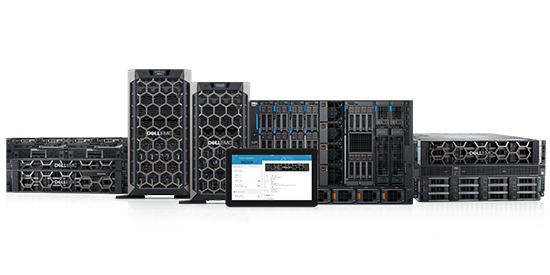
Inspire Innovation. Transform Learning.
With all that’s happening in the world, it can be hard for remote learners to focus on their studies while remembering to use their devices securely. That’s why Dell notebooks and tablets come with built-in features that work in conjunction with Microsoft Windows 10. For educators, Dell Trusted Devices help keep important documents—like tests and records—under lock and key, available to only those who should be able to see them in the first place. And for your IT pros, Dell Technologies Unified Workspace—included with Dell Trusted Devices—offers visibility across the entire endpoint environment to help them save time, improve user experience, optimize resources, and strengthen security.

Dell Precision in Education
Great Minds Need Great Machines
Keep creativity flowing and students learning with Dell Precision workstations. These high-performance, award-winning PCs offer:
- Innovative design
- Powerful performance
- Outstanding reliability
- Security and manageability
- VR-ready solutions
- Revolutionary patent-pending thermals
- World-class ecosystem and much more

Dell WYSE in Education
When it came to giving students a uniform user experience, an Idaho School District looked to Dell and Connection® Public Sector Solutions. Find out how Dell PowerEdge helped bring virtual desktops to classrooms and cut time spent doing desktop management to just 20 hours for the school year.

Let’s Connect!
You’ve got questions. We’ve got answers. Lets find the right solutions together. Fill out the form below and we’ll get you the information you need.Try Before You Buy with Dell
Take the Guesswork Out of New Technology
There are a lot of questions to ask when purchasing new systems for your organization. Is this processor going to be fast enough? Will this work with my current IT infrastructure? Will this be enough for this department? What do I do if it’s not a good fit?
Connection has partnered with Dell to help take the guesswork out of your next upgrade. Utilizing our new Dell Try and Buy program, your organization can test out a system and configuration of your choice—FREE of charge.
How it works:
- Choose your device and configuration.
- Choose the test duration: 30, 60, or 90 days.
- At the end of the trial period, you have the option to purchase or return the unit.
Remove the Risks
With the Dell Try and Buy program, you get to demo a Dell device in your actual work environment at no cost to you. This lets you identify potential conflicts, performance issues, and more before taking the chance on a large purchase that you might be stuck with. It’s the perfect way to begin your next rollout on the right foot.Batch Add Products by Item #
15