This website stores cookies on your computer. These cookies are used to collect information about how you interact with our website and allow us to remember you. We use this information in order to improve and customize your browsing experience and for analytics and metrics about our visitors both on this website and other media. To find out more about the cookies we use,
see our Privacy Policy.
Connection Open House • Meet our team and learn about the opportunities available to grow your career with us • May 15, 2025 • 3:00–6:00 p.m. ET. • Merrimack, NH
Azure Virtual Desktop
Comprehensive, Automated Desktop as a Service—Accessible from Virtually Anywhere
Azure Virtual Desktop (AVD) is a comprehensive Desktop as a Service (DaaS) solution that allows you to quickly deploy applications and desktops to enable remote work that is secure, flexible, and cost efficient. Users can access any desktop and any application from any device in virtually any location. AVD is a great solution for a distributed or on-demand work environment.Put your trust in Connection, a Microsoft-certified Azure Expert Managed Services Provider, to design, implement, and manage your AVD environment. We have the proven Azure competencies to ensure your infrastructure is secure, optimized, and proactively monitored 24 x 7 x 365.
Azure Virtual Desktop is a flexible cloud virtual desktop infrastructure (VDI) platform for nearly any use case.
Deliver Windows 11 desktops and applications virtually anywhere.
Provide employees the best virtualized experience with the only solution fully optimized for Windows 11 and Microsoft 365.
Provide employees the best virtualized experience with the only solution fully optimized for Windows 11 and Microsoft 365.
Rely on built-in intelligent security
Help keep your applications and data secure and compliant with security capabilities that can proactively detect threats and take remedial action.
Help keep your applications and data secure and compliant with security capabilities that can proactively detect threats and take remedial action.
Deploy and scale in minutes
Simplify deployment and management of your infrastructure and scale quickly based on your business needs.
Simplify deployment and management of your infrastructure and scale quickly based on your business needs.
Reduce costs by using existing licenses
Use existing eligible licenses to reduce costs with a modern, cloud-based VDI and pay only for what you use.
Use existing eligible licenses to reduce costs with a modern, cloud-based VDI and pay only for what you use.
Ready to talk about AVD?
Call a Connection expert today:1.800.800.0019 Or send us a message and we’ll reach out to you.
Why AVD for DaaS?
As a DaaS offering, AVD is highly cost-effective compared to scaling up a traditional virtual desktop environment in your own data center. When COVID-19 caused significant business disruption, companies all over the world had to find ways to extend their remote work infrastructure without dramatically increasing their operating expenses. AVD is an ideal solution—organizations can control apps and data while allowing their employees to access those resources on their own devices from virtually anywhere.

The Azure Advantage
With AVD, the infrastructure and management components of a traditional on-premises VDI disappear into the cloud. Thanks to cloud migration, Microsoft is taking back critical components of a traditional VDI—such as brokering, load-balancing, compute, storage, and diagnostics—off your plate, which will let your IT team focus on other strategic areas with growth potential.Implementing AVD into your new or existing environment is now easier than ever. With the Connection team on your side, an AVD deployment is a simple step-by-step process that we make sure to explain in detail as we go. And thanks to our streamlined approach to implementation, your first group of users will be up and running in no time, with access to their AVD desktops in less than six hours.
AVD Managed Services
Below are the core components of our AVD managed service that can be tailored to help you achieve your business outcomes:
Managed Implementation
- Set up and manage a new AVD environment or manage an existing infrastructure.
- Configure and administer every aspect of AVD, including network engineering, desktop images, host pools, application groups, FSLogix profiles, cost estimation, load testing, data migration, and much more. The Connection AVD Managed Services scope is comprehensive, providing management for all Azure service dependencies.
Cost and Performance Optimization
- Reduce compute and storage costs by adjusting resources to user demand.
- Automate session management.
- Auto-scale resources for performance efficiency.
Security and Compliance
- Enable Azure Active Directory multi-factor authentication (MFA) and conditional access.
- Receive network security, anti-virus configuration, and operating system patch management.
Image Creation and Management
- Create desktop images from gallery, VM, or existing custom image.
- Manage AVD image host pools, versioning, backup, and disaster recovery.
Monitoring and Support
- Get proactive incident and problem management.
- Your AVD environment is backed by our 24 x 7 x 365 customer support team of engineers who are certified Azure Experts.
Ready to talk about Azure Virtual Desktop?
Call a Connection expert today.
1.800.800.0019
Let’s Connect!
Share your email and a Connection Managed Services expert will reach out to you during our business hours.Thank you for contacting Connection.
Someone will reach out to you soon about your interest in Azure Virtual Desktop.
Batch Add Products by Item #
13