This website stores cookies on your computer. These cookies are used to collect information about how you interact with our website and allow us to remember you. We use this information in order to improve and customize your browsing experience and for analytics and metrics about our visitors both on this website and other media. To find out more about the cookies we use,
see our Privacy Policy.
NOTE: Images may not be exact; please check specifications.
Add to Cart
Messages
 Loading
Loading
Quick View
 Getting Details
Getting Details
- 24 pin USB-CUSB Type CDisplayPort Connector(s)
- USB 3.1 Gen 1
- Thunderbolt 3
- DisplayPort 1.2, RoHS, CE, FCC, REACH Compliant
- Black
This USB Type-C to DisplayPort adapter (M/M) connects a DP monitor, projector or television to the USB-C or Thunderbolt 3 port on your desktop computer, tablet, laptop, notebook, MacBook, Chromebook or smartphone. It’s an ideal connector for multitasking, presenting video at trade shows and conferences, editing documents, playing online games and watching 4K movies on a larger screen. No other adapter or cable is needed to complete your 4K connection.
By connecting the USB-C cable to a source device that supports USB DisplayPort Alt Mode, you can output 4K video and digital audio to a DP monitor, television or projector without installing special software drivers.
This 4K DisplayPort cable supports Ultra HD video resolutions up to 3840 x 2160 (4K x 2K) at 60 Hz for crystal-clear picture and sound. It’s compatible with HDCP 2.2 and DisplayPort 1.2 standards for carrying HDR (high dynamic range) signals. It also supports 4:4:4 chroma subsampling for top-level PC gaming or using your HDTV as a PC monitor, as well as 36-bit Deep Color (12 bits per channel). The cable is backward compatible with non-4K displays, so you can use a 1080p monitor if one is available.
Having a cable come loose accidentally can mean costly and time-consuming signal loss. The locking DisplayPort connector helps you avoid such danger, protecting your audio/video transmission by maintaining a secure link without failure. The locking cable is also invaluable when moving equipment in a rack or removing equipment from tight areas, ensuring the cord always stays connected.
Unlike traditional USB cables that connect in only one direction, the reversible USB-C male connector plugs into a USB-C or Thunderbolt 3 port in either direction for a fumble-free connection every time.
The plug-and-play USB Type-C to DisplayPort cable requires no software or external power. Just connect the USB-C plug to the USB-C or Thunderbolt 3 port on a source device that supports USB DisplayPort Alternate Mode, and connect the DP plug to your display. The three-foot USB 3.1 Gen 1 cable is backward compatible with previous USB and DisplayPort generations, so you can use it with legacy equipment.
By connecting the USB-C cable to a source device that supports USB DisplayPort Alt Mode, you can output 4K video and digital audio to a DP monitor, television or projector without installing special software drivers.
This 4K DisplayPort cable supports Ultra HD video resolutions up to 3840 x 2160 (4K x 2K) at 60 Hz for crystal-clear picture and sound. It’s compatible with HDCP 2.2 and DisplayPort 1.2 standards for carrying HDR (high dynamic range) signals. It also supports 4:4:4 chroma subsampling for top-level PC gaming or using your HDTV as a PC monitor, as well as 36-bit Deep Color (12 bits per channel). The cable is backward compatible with non-4K displays, so you can use a 1080p monitor if one is available.
Having a cable come loose accidentally can mean costly and time-consuming signal loss. The locking DisplayPort connector helps you avoid such danger, protecting your audio/video transmission by maintaining a secure link without failure. The locking cable is also invaluable when moving equipment in a rack or removing equipment from tight areas, ensuring the cord always stays connected.
Unlike traditional USB cables that connect in only one direction, the reversible USB-C male connector plugs into a USB-C or Thunderbolt 3 port in either direction for a fumble-free connection every time.
The plug-and-play USB Type-C to DisplayPort cable requires no software or external power. Just connect the USB-C plug to the USB-C or Thunderbolt 3 port on a source device that supports USB DisplayPort Alternate Mode, and connect the DP plug to your display. The three-foot USB 3.1 Gen 1 cable is backward compatible with previous USB and DisplayPort generations, so you can use it with legacy equipment.
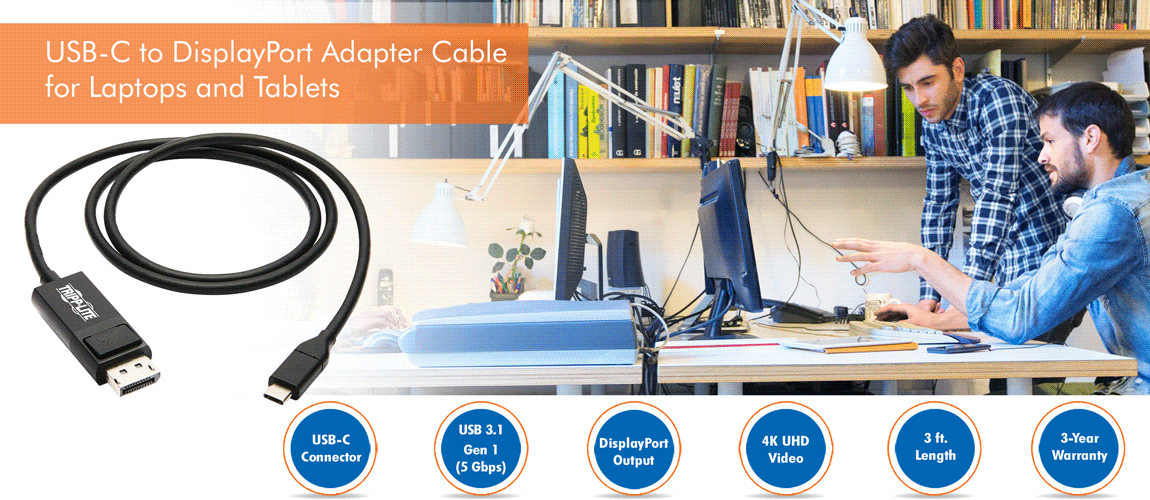
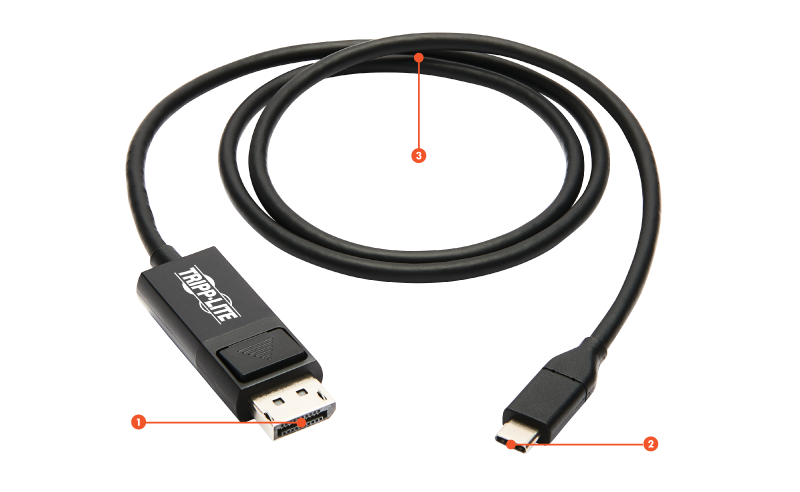
Directly Connect Your Computer’s USB-C Port to a DisplayPort Monitor
Newer tablets, laptops, Chromebook™ and MacBook® notebooks, desktop computers and even smartphones often have only USB Type-C™ ports for connection to peripherals. This cable directly connects a USB-C™ or Thunderbolt™ 3 port on a video source that supports USB DisplayPort Alternate Mode (Alt Mode) to a DisplayPort monitor or projector.Typical Applications
- Show the same 4K video on your laptop and a second monitor.
- Use a second monitor as your primary screen.
- Extend 4K video to a second monitor.
- Share audio/4K video in a conference room, classroom or auditorium setting.
- Make a Chromebook or MacBook compatible with a DisplayPort monitor.
Display 4K UHD Video on a DisplayPort Monitor
This adapter cable supports USB DisplayPort Alternate Mode (Alt Mode) for transmitting ultra high-definition video.- Video resolutions up to 3840 x 2160 (4K x 2K) at 60 Hz
- 4:4:4 chroma subsampling for HDR televisions
- 36-bit Deep Color (12 bits per channel)
- USB 3.1 Gen 1 data transfer rates up to 5 Gbps
Eliminate the Need for a Separate Adapter
Male connectors on both ends of this adapter cable allow a direct connection. You don’t need a separate adapter or display cable.- All-in-one cable reduces clutter and streamlines installation.
- Latching DisplayPort connector helps prevent accidental disconnection.
- Converter is located on the HDMI end for a neat appearance.
- Plug-and-play operation means you don’t need software or drivers.
Thunderbolt™ is a trademark of Intel Corporation or its subsidiaries in the U.S. and/or other countries. USB Type-C™ and USB-C™ are trademarks of USB Implementers Forum. All other trademarks are the property of their respective owners. Tripp Lite has a policy of continuous improvement. Specifications are subject to change without notice. Images may differ slightly from actual products. Tripp Lite uses primary and third-party agencies to test products for compliance with standards. Go to Tripp Lite's website for more information, including complete warranty terms and conditions.
-
Converts audio/video signals from sources supporting USB DisplayPort Alt Mode
Delivers Ultra HD picture quality at resolutions up to 3840 x 2160 (4K x 2K) @ 60 Hz
Reversible USB-C plug connects in either direction for immediate no-fuss use
Locking DisplayPort connector prevents cable from coming loose accidentally
Dual male plugs connect directly to devices—no other adapter or cable is needed -
AV Cable Type: USBConnector: 24 pin USB-CConnector: DisplayPortConnector: USB Type CI/O Cable Type: Display cableI/O Cable Type: DisplayPort cableNetwork Cable Type: USB cable
-
cable, documentation
-
Color: BlackLength: 3ftMaterial: PVCWarranty Period: 3 yearsWeight Taxonomy: 2.47oz
-
(1) USB Type C (M)
(1) DisplayPort (M) -
This product is subject to our return policy. Please see our complete return policy for details.
-
0.09 lbs
-
Compliant Standards: CECompliant Standards: FCCCompliant Standards: REACHCompliant Standards: RoHSCompliant Standards: USB 3.1 Gen 1 / Thunderbolt 3 / DisplayPort 1.2
-
Source device with USB-C or Thunderbolt 3 port that supports USB DisplayPort Alternate Mode
Display device with DisplayPort input (DisplayPort 1.2 required to achieve 4K @ 60 Hz) -
26121600
-
3 Years
-
3 Years
| Description | Availability | Unit Price | ||
|---|---|---|---|---|
| View All Warranties | ||||
Batch Add Products by Item #
16


.png)
.png)
.png)
.png)

.png)
.png)
.png)
.png)
.png)
.png)
.png)