This website stores cookies on your computer. These cookies are used to collect information about how you interact with our website and allow us to remember you. We use this information in order to improve and customize your browsing experience and for analytics and metrics about our visitors both on this website and other media. To find out more about the cookies we use,
see our Privacy Policy.
Open House • Learn how you can grow your career with us! • May 15 • 3:00–6:00 p.m. • Merrimack, NH
Windows 11 with AMD for Education
Discover Low-cost Windows 11 Education Devices Featuring AMD
Students must be able to access technology that prepares them for the future, removes distractions, and helps them focus on learning. They must also be able to communicate and collaborate with classmates and teachers in person or online.
Educators must be able to personalize learning for students of all abilities and learning styles, enable learning and engagement from anywhere, maximize class time for instruction, and minimize troubleshooting.
In a new era of digital learning, bringing low-cost Windows 11 education devices—powered by AMD—into the classroom gives teachers and students access to affordable devices that can unlock their full potential.
Educators must be able to personalize learning for students of all abilities and learning styles, enable learning and engagement from anywhere, maximize class time for instruction, and minimize troubleshooting.
In a new era of digital learning, bringing low-cost Windows 11 education devices—powered by AMD—into the classroom gives teachers and students access to affordable devices that can unlock their full potential.
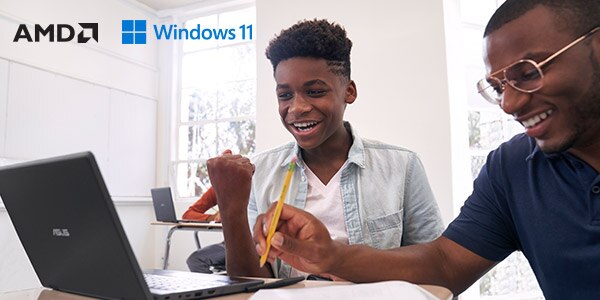

Are Old PCs Costing Instruction Time?
The benefits of affordable Windows 11 education devices with an AMD processor add up through faster performance, longer battery life, and reduction in security events.- PCs older than four years are 3.5x as likely to need repairs.1
- The lost productivity adds up to 3x the cost of newer PCs.1
Built-in Endpoint Security
- Microsoft Defender Antivirus helps detect and block malware.
- Microsoft Defender Smartscreen helps defend students from unsafe Web content and downloads.
- Protect access and identities from external threats with Azure Active Directory.
- Browsing in Microsoft Edge helps protect users against phishing and malware.
- AMD works closely with Microsoft to better enable built-in security features.


Affordable Devices Optimized for Education
- Create a modern classroom experience with optional learning apps—including Microsoft Word, Excel, OneNote, and Teams.
- Navigate with ease using an accessible, intuitive interface.
- Notebooks powered by AMD processors are energy efficient, enabling teachers and students to stay unplugged for longer.
1 Techaisle, 2016, Small Business PC Study.
Batch Add Products by Item #
10