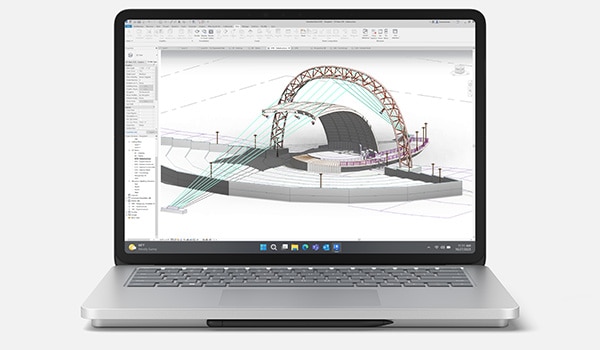This website stores cookies on your computer. These cookies are used to collect information about how you interact with our website and allow us to remember you. We use this information in order to improve and customize your browsing experience and for analytics and metrics about our visitors both on this website and other media. To find out more about the cookies we use,
see our Privacy Policy.
Open House • Learn how you can grow your career with us! • May 15 • 3:00–6:00 p.m. • Merrimack, NH
Microsoft Surface Laptop Studio 2
The Versatility to Create. The Power to Perform.
Reimagine how your team gets work done with the most powerful Surface ever. Surface Laptop Studio 2 delivers enterprise-level performance in a revolutionary design that seamlessly transitions between modes. Go from a touchscreen laptop to the perfect angle for collaboration to a portable canvas, all at the fast pace of the modern workplace. With Microsoft security and innovative Windows 11 Pro features enabled out of the box, Surface Laptop Studio 2 is the ultimate powerhouse laptop.
Elevate productivity through high-quality touchscreen, Studio Camera, speakers, mics, and all the ports your workers need.
Give your IT team peace of mind with Secured-core PCs and built-in, chip-to-cloud security1 as they save time and budget through modern deployment and management.
The most powerful Surface delivers the performance for demanding tasks and intensive multitasking.
Give employees the power to tackle any challenge, from compiling data and multitasking to sketching ideas.
Elevate productivity through high-quality touchscreen, Studio Camera, speakers, mics, and all the ports your workers need.
Give your IT team peace of mind with Secured-core PCs and built-in, chip-to-cloud security1 as they save time and budget through modern deployment and management.
The most powerful Surface delivers the performance for demanding tasks and intensive multitasking.
Give employees the power to tackle any challenge, from compiling data and multitasking to sketching ideas.
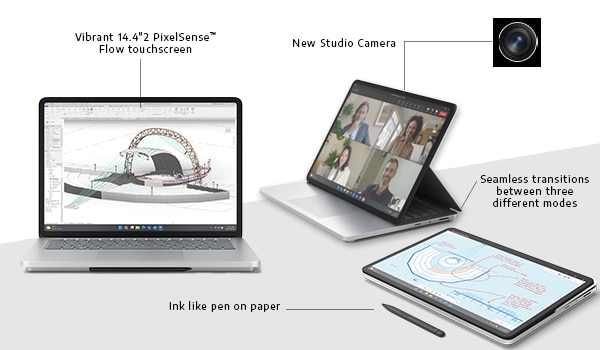
Modern Features for a Modern Workforce
- Vibrant 14.4"2 PixelSense™ Flow touchscreen with a refresh rate up to 120hz
- Omnisonic® speakers and far-field Studio Mics featuring Voice Clarity3
- A more serviceable design that minimizes downtime4
- All-day productivity with all-day battery life5
- Seamless transitions between three different modes through the dynamic woven hinge
- New Studio Camera with a wide field of view and AI-powered features
- Ink like pen on paper with Surface Slim Pen 26
The Solution for Any Workspace
Windows 11 Pro and Surface Laptop Studio 2
Wherever and however employees choose to work, teams need technology that supports personal productivity and team collaboration. To keep them safe, organizations prioritize a secure and flexible work environment. Meanwhile, IT teams require simplified device monitoring and management.Built for the enterprise, Windows 11 Pro, available with Surface Laptop Studio 2, delivers premium experiences across security, deployment, management, reliability, app compatibility, videoconferencing, multitasking, and learning. As a result, employees and IT enjoy better experiences and the organization gains greater business resilience.
Reach out to your Connection Account Team to learn more about the Windows 11 and Surface experience.

Connect with Us
Ready to learn how else Surface Laptop Studio 2 featuring Windows 11 Pro can help your business shine? Fill out the form below and one of our Microsoft experts will be in touch.- Available as an option on certain of Surface Laptop Studio 2.
- Surface Laptop Studio 2 display has rounded corners within a standard rectangle. When measured as a standard rectangular shape the screen is 14.36” diagonally (actual viewable area is less).
- Voice Clarity requires Windows 11 and is available in apps which use integrated device microphones and use certain Windows audio processing modes.
- Customer Replaceable Units (CRUs) are components available for purchase through your Surface Commercial Authorized Device Reseller. Components can be replaced on-site by a skilled technician following Microsoft’s Service Guide. Opening and/or repairing your device can present electric shock, fire and personal injury risks and other hazards. Use caution if undertaking do-it-yourself repairs. Device damage caused during repair will not be covered under Microsoft’s Hardware Warranty or protection plans. Components will be available shortly after initial launch; timing of availability varies by component and market.
- Battery life varies significantly based on device configuration, usage, network and feature configuration, signal strength, settings and other factors. See aka.ms/SurfaceBatteryPerformance for details.
- Sold separately.
- System software uses significant storage space. Available storage is subject to change based on system software updates and apps usage. 1 GB = 1 billion bytes. 1 TB = 1,000 GB. See Surface.com/Storage for more details.
Read Transcript
Batch Add Products by Item #
14